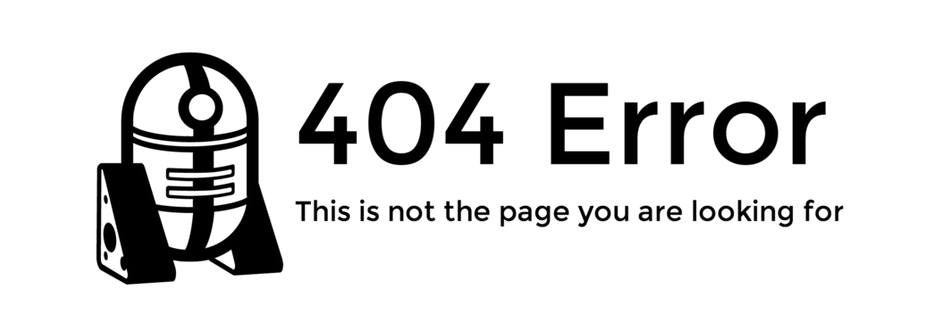
Looks like you have found a missing page or have an out of date bookmark.
We have carried out a massive site update, so existing online support links have now moved.
For all technical support, please check our new Support Centre
Do not worry, simply use the site search at the top of the site to try and find what you are looking for.
If you still have problems, then submit a site support ticket so we can fix it for you.





